Resources Creation in Clusternet
This page shows how Clusternet manages resources in a separate view inside a Kubernetes cluster.
Clusternet is designed as an add-on that can be deployed to a Kubernetes cluster. So the problem is how we differentiate
resources creations from kube-apiserver. For example, when we create a Deployment towards kube-apiserver, the
Kubernetes control plane gets notified and provisions pods with desired replicas. For multiple cluster management, this
behavior is not what we want, because we don’t want pods created in our management cluster. What we do want is to regard
this Deployment as a template resource, so we can distribute it to multiple child clusters.
Thus, we need to create a separate view for these resources. In Clusternet, we create shadow APIs to implement this.
The component clusternet-hub runs as an aggregated apiserver and serves at shadow/v1alpha1 to provide shadow
APIs for all registered resources, including native Kubernetes resources (Deployment, Configmap, Namespace, etc)
and custom resources.
Below image shows how Clusternet creates a separate view for all kinds of resources. Clusternet provides
a client-go wrapper to automatically transform requests
to shadow/v1alpha1 group. For example, this wrapper will transform requests
with /apis/apps/v1/namespace/abc/deployments to /apis/shadow/v1alpha1/namespace/abc/deployments. All these
transformed requests will be automatically forwarded to clusternet-hub by kube-apiserver. All CRDs defined by
Clusternet will not be shadowed. clusternet-hub will interpret the object and store as a Manifest object. In such a
way, Clusternet creates a separate view for all kinds of resources.
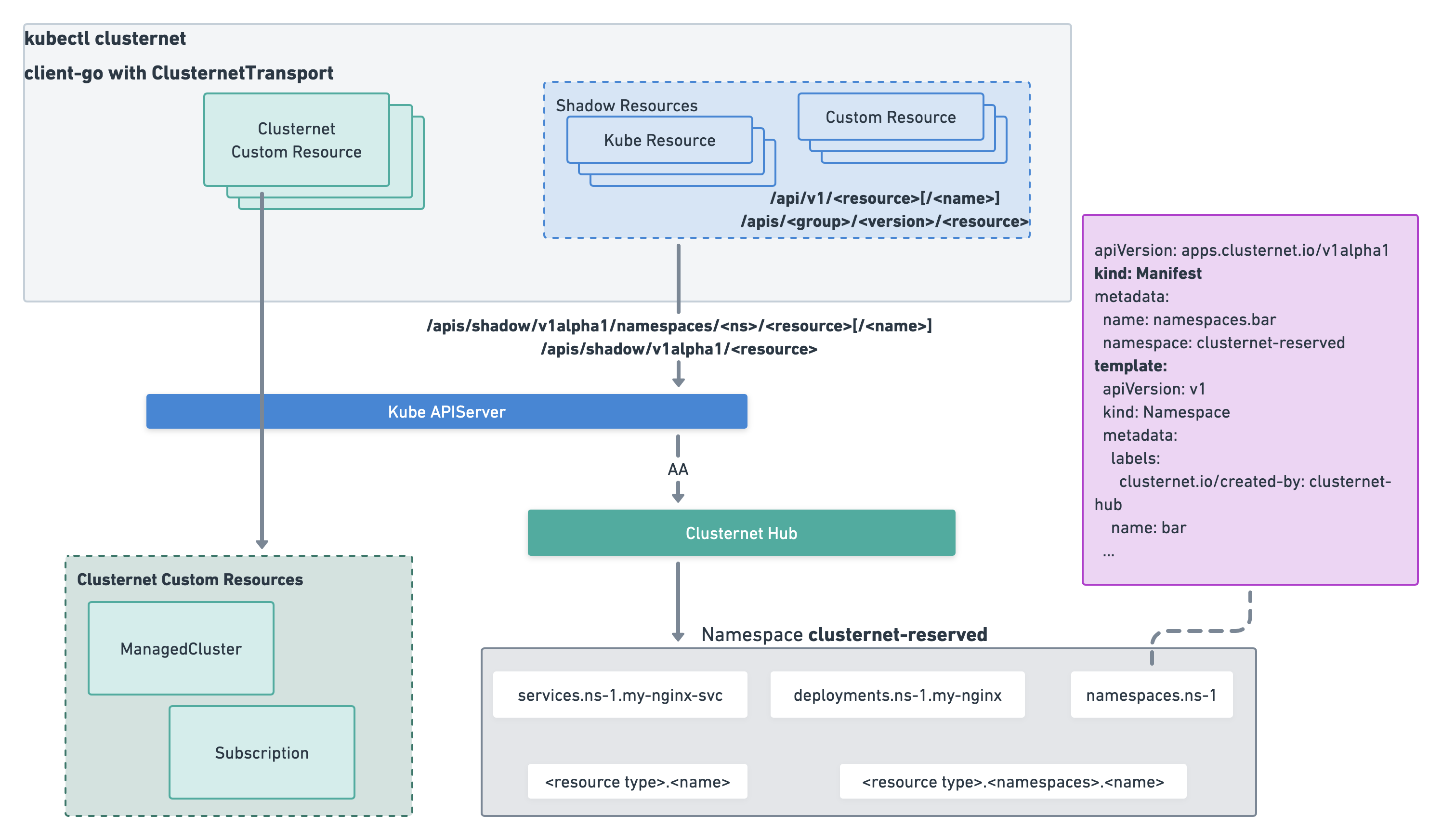
For command line operations, we can use kubectl clusternet to manage these resources, such as creation, deletion,
modification, etc. This plugin brings a consistent using experience with kubectl. Learn more
from kubectl clusternet plugin.
Below command snippets show the magic of shadow APIs, where we can have a separate view for resources.
# list namespaces with kubectl clusternet plugin
# we can not see those kube namespaces
$ kubectl clusternet get ns
No resources found
# create namespace with kubectl clusternet plugin
$ kubectl clusternet create ns abc
namespace/abc created
# list namespaces with kubectl clusternet plugin
$ kubectl clusternet get ns
NAME STATUS AGE
abc 3s
# list namespaces natively with kubectl
# namespace abc is not in this list as well
$ kubectl get ns
NAME STATUS AGE
clusternet-reserved Active 98s
clusternet-system Active 98s
default Active 12m
kube-flannel Active 2m36s
kube-node-lease Active 12m
kube-public Active 12m
kube-system Active 12m
For client-go operations, please follow clusternet wrapper in client-go.
Feedback
Was this page helpful?
Glad to hear it! Please tell us how we can improve.
Sorry to hear that. Please tell us how we can improve.